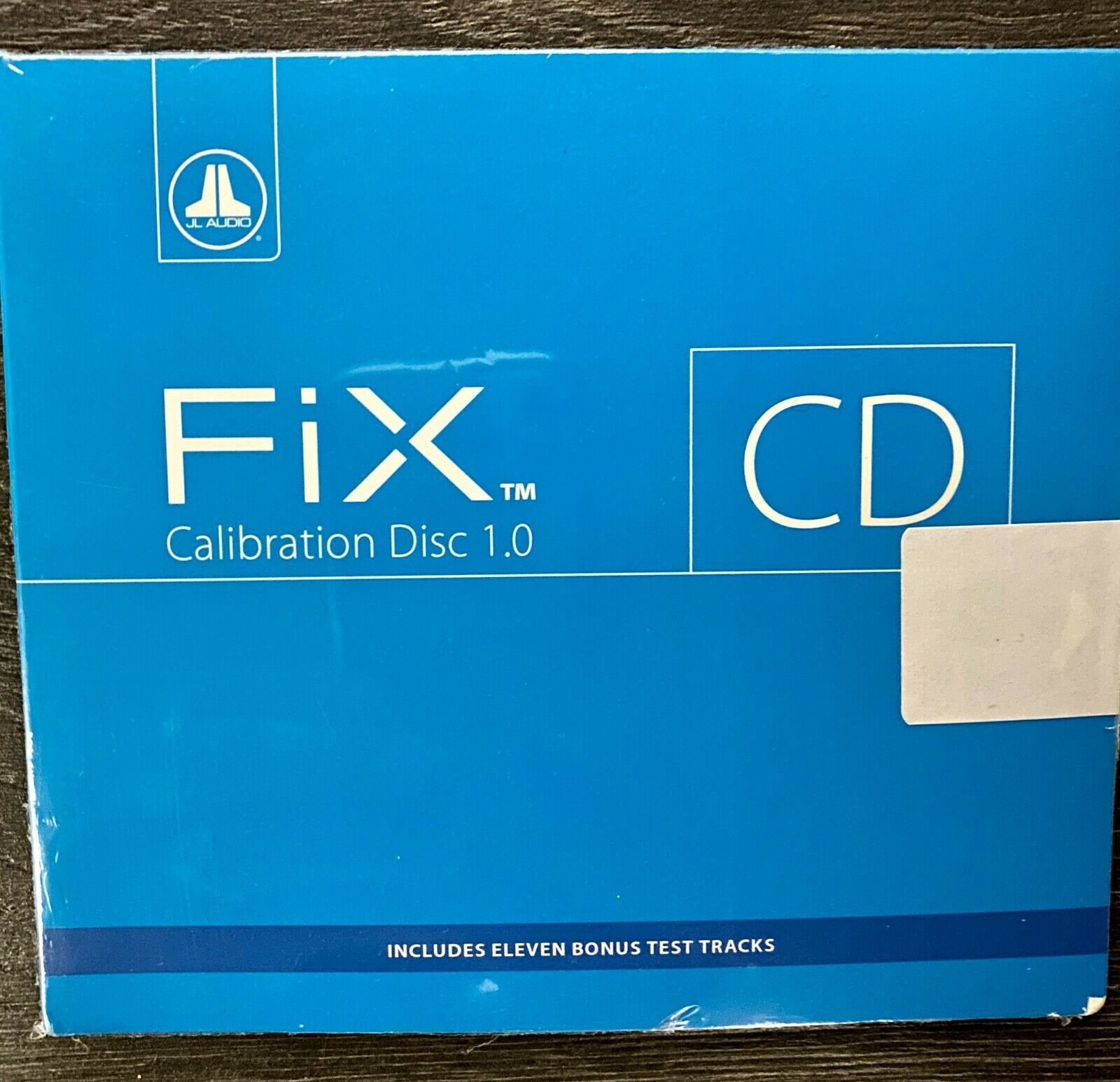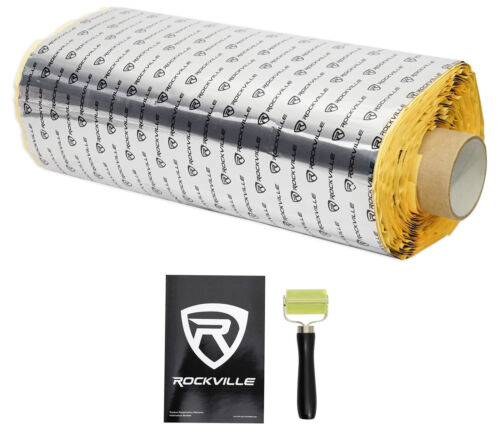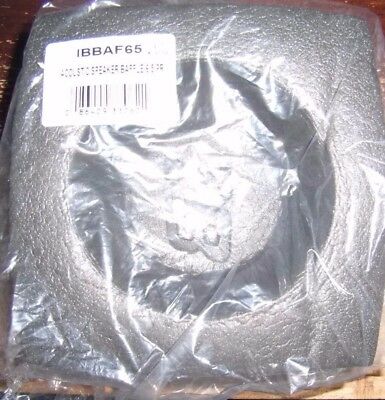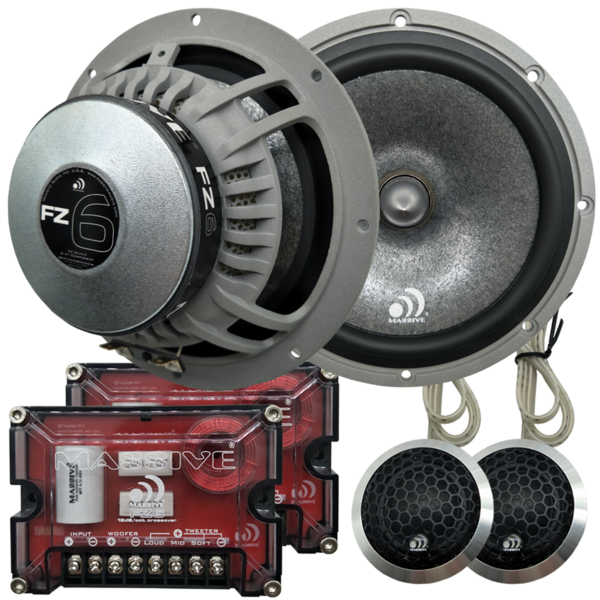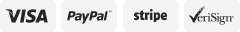-40%
JL AUDIO "FIX" OEM CALIBRATION CD VER 1.0 | CAR AUDIO TEST TRACKS | FiX-CAL-CD
$ 13.19
- Description
- Size Guide
Description
This is a RARE JL Audio FiX Calibration CD version 1.0 dealer calibration.Part Number 97019,
FiX-CAL-CD.
New and sealed.
Please ask any questions before purchasing as returns are not accepted for
incompatibility
.
Calibration CD is used to tune JL Audio FiX signal processors. This CD has 11 bonus test tracks as well that can be used to tune and test ANY audio system.
Please see our 100 % positive feedback with over 10k transactions in the last 14+ years on eBay and buy with confidence. Item is shipped via USPS First Class Mail with delivery confirmation within 1 business day in most cases, out of Florida.
FiX Calibration Process:
The FiX
™ is a powerful DSP processor that will allow you to integrate aftermarket amplifiers to basic or complex factory audio systems. FiX™ will sum up to a 4-way system (FiX™ 82) or a 3-way system (FiX™ 86) while correcting any factory time delay into a flat full range signal that can be sent out through it's outputs.
For the FiX™ to work it’s magic it needs to go through a simple calibration process. Lets walk through the steps to properly calibrate the FiX™.
Unplug the outputs of the FiX™ prior to the calibration process. While the outputs mute during calibration they will un-mute when the process is finished.
Turn the factory head unit to 3/4 of full volume, make sure all tone settings (bass/treble) are set to ‘0’ or Flat and any extra equalization or processing are turned off. Balance and Fader need to be centered. If using an oscilloscope, turn up the head unit until clipping is detected.
Play the FiX™ Calibration Track. There is a 20 second 0-bit intro before the calibration tones begin to play. This gives you up to 15 seconds to put the FiX™ in Calibration mode.
After the Calibration Track begins to play, press and hold the Calibration button on the FiX™ for 5 seconds until you see the Calibration Status LED’s flash Green two times. Calibration can also be completed by clicking the "Calibration" button within TuN™ 2.0 software if connected to a FiX™ 82/86. Putting the FiX™ into calibration must be done no later than 15 seconds after the Calibration Track begins to play. Once you release the calibration button you should see solid Amber on the two Signal Status LED’s as well as the Calibration Status LED’s as the 0-bit portion of the track is still playing. As soon as the calibration tone begins, the Signal Status LED’s will turn solid green and the Calibration Status LED’s will begin to flash green until the process is complete. It is common for the signal status LED's to briefly flash Amber during the calibration process. TuN™ 2.0 will mimic the LED's on the FiX™ during the calibration process.
Once the calibration is complete you should see four (4) solid green LED’s on the FiX™ device or in TuN™ 2.0. If the Calibration Status LED’s are flashing red, the calibration failed. TuN 2.0 will list the reason for failure if the FiX™ doesn't pass calibration. Read more about troubleshooting
Calibration Failures
and the meaning for the various
LED colors and sequences
.
Once your FiX™has been calibrated you should see a flat full range signal that can be sent to an amplifier or DSP processor if you want to make further signal adjustments. To verify a flat signal response, plug a computer into the USB port on the FiX™ and launch TuN™ 2.0 to view the corrected output response.